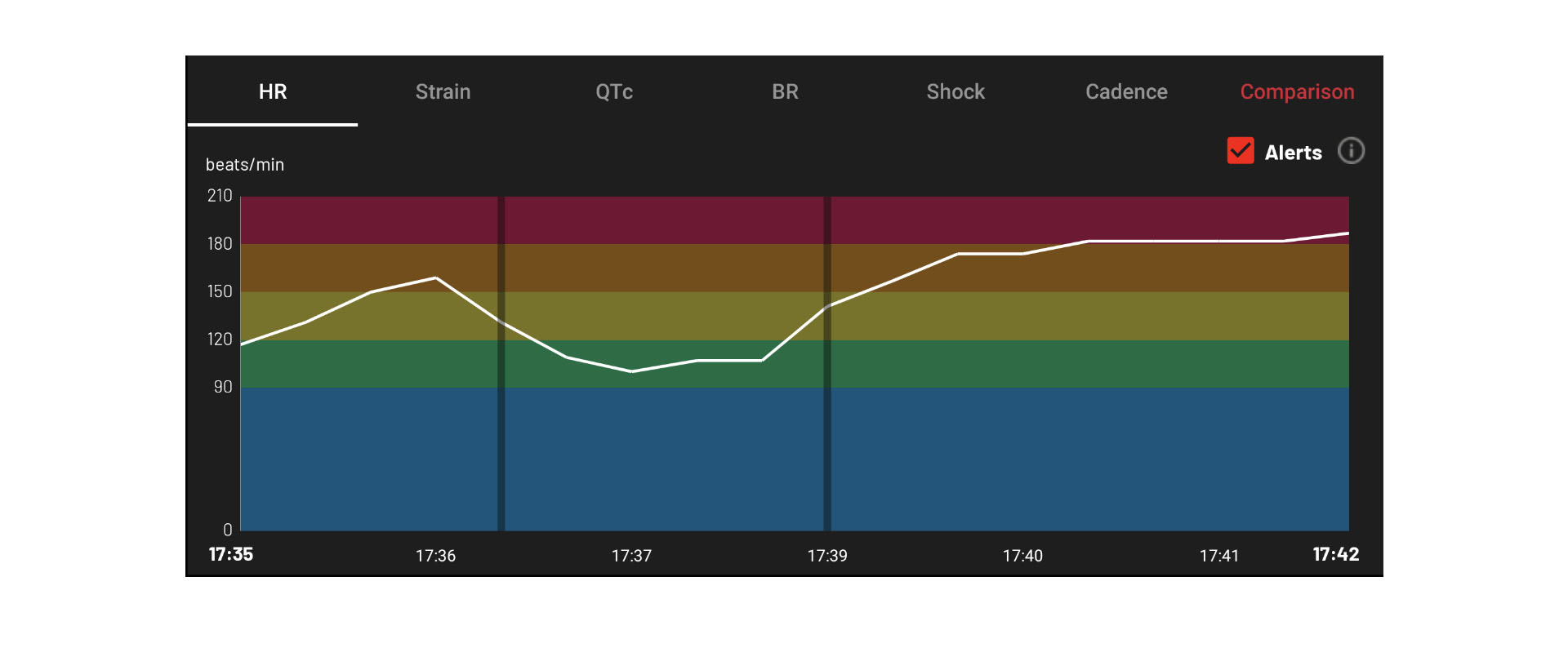7. Marking an event during your workout
Fourth Frontier
Last Update 3 年前
1. The purpose of recording events on your Frontier X2 is to bookmark specific moments in your workout when you were starting or stopping laps, or when you felt significant exertion or an unusual amount of strain on your heart.
2. To mark an event during your exercise session, press the blue button on your Frontier X2 device one time.
3. The recording will continue, but later you will be able to see the events you marked on the Fourth Frontier app, on your Activity Summary Graphs, in the form of vertical black lines. (More information can be found in Article 9: "Viewing the Activity Summary & Graphs on the Mobile App".)