4. Wearing the Frontier X/X2
Fourth Frontier
Last Update 2 年前
The steps to wear the Frontier X/X2 correctly are outlined below:
1. Before using the Frontier X/X2 for the first time, locate the black plastic protective inserts inside the metallic electrode socket on the Frontier X/X2 strap. You will need to remove these inserts for optimal performance.
2. Next, align the electrodes on the Frontier X/X2 with the sockets on the strap and firmly press together until you hear a click.
3. Apply some water on your skin and the shiny electrode patches on the strap, to ensure good signal quality during your workout.
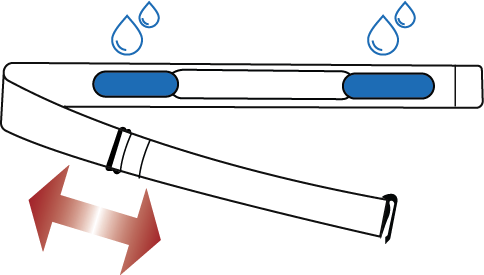
4. Now wear the strap while ensuring that the button of the device is facing down, and the device is located right in the middle of your chest. When worn on the chest, the strap should feel tight, but not uncomfortable. Make sure that the shiny electrode patches on the undersurface of the strap are in contact with your skin.
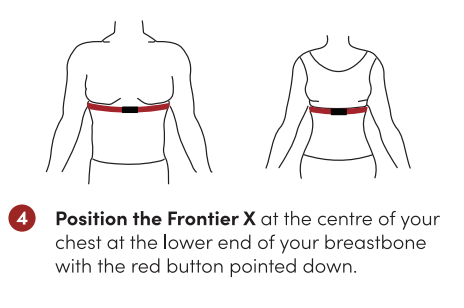
5. If the weather is cold and dry, and if you are wearing a shirt not made of cotton, please spray some anti-static on the strap and on the inside of your shirt, after you are wearing your Frontier X/X2.
6. Test the signal quality before you start your workout, by live-streaming the ECG on our mobile application. The ECG quality should look something like this:
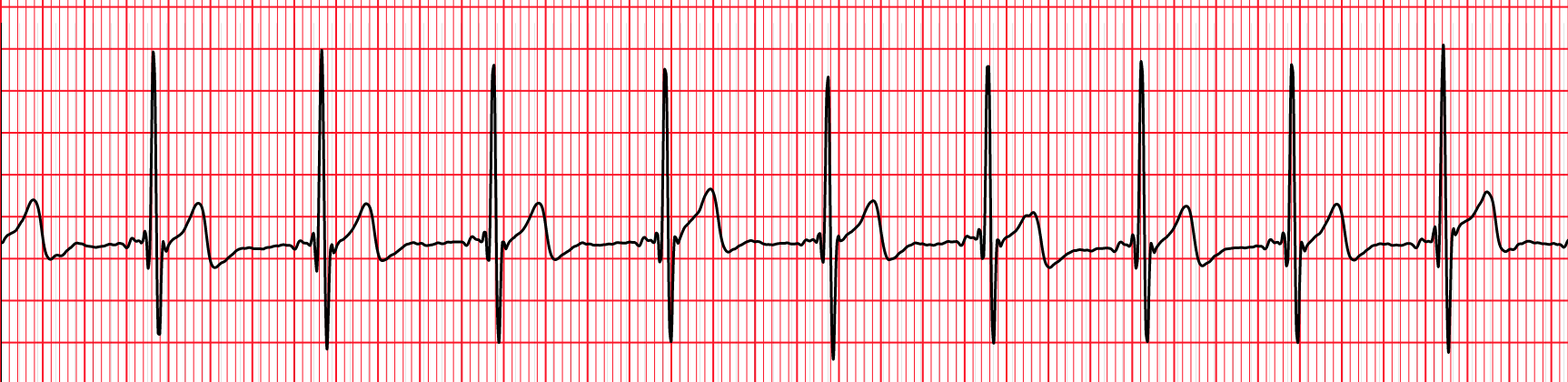
7. Once you have verified the signal quality, start your recording from the app, or by double-clicking the blue button on the Frontier X/X2.
You can also view the video below to understand the process better: