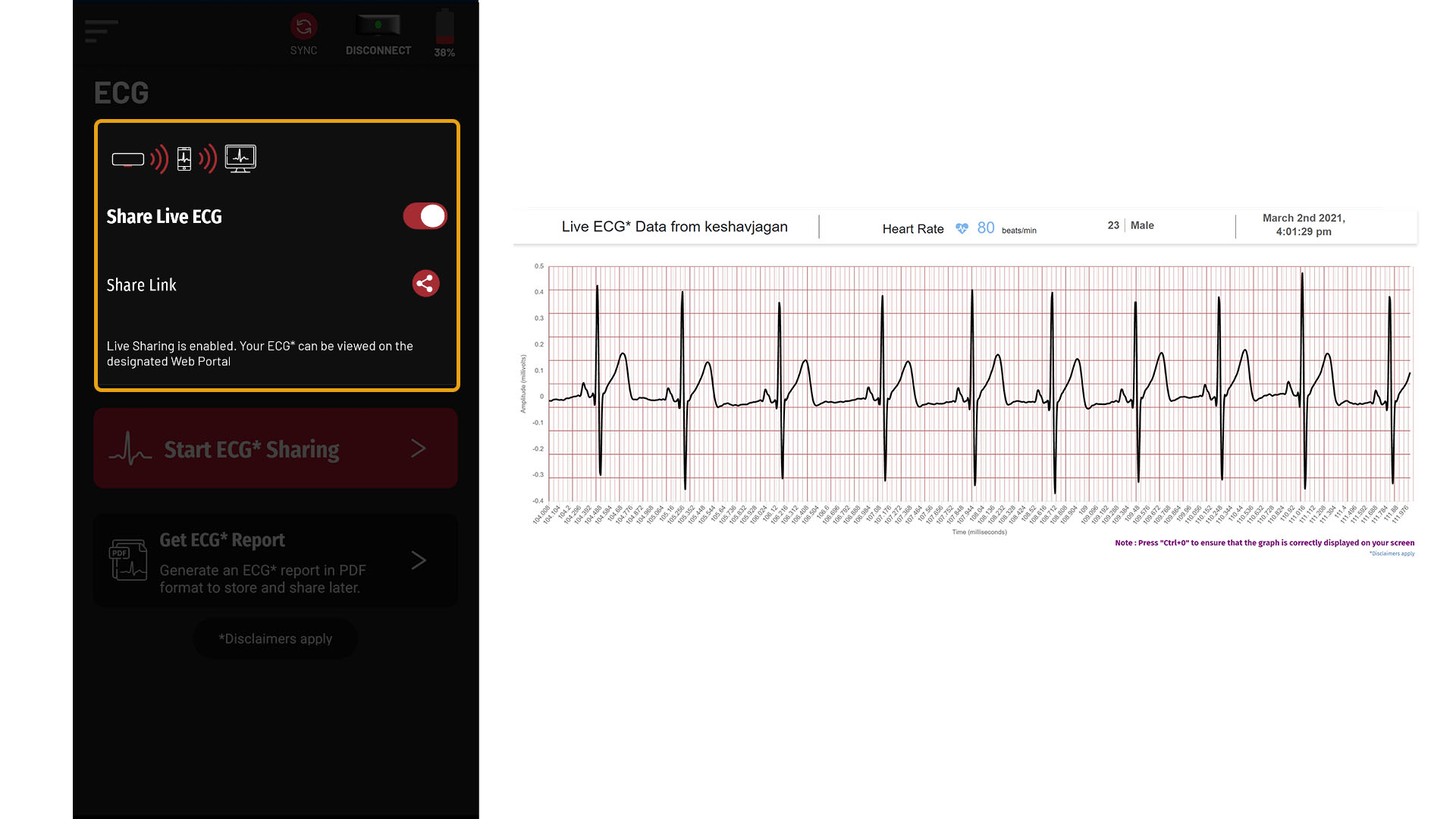11. Live-streaming your ECG
Fourth Frontier
Last Update 3 tahun yang lalu
1. To live-stream your ECG to your mobile phone, select the Menu sidebar. Click on “ECG”.
2. If you would like to stream your ECG to view yourself, click on “Start ECG Streaming”. You can exit ECG streaming by selecting Back.*
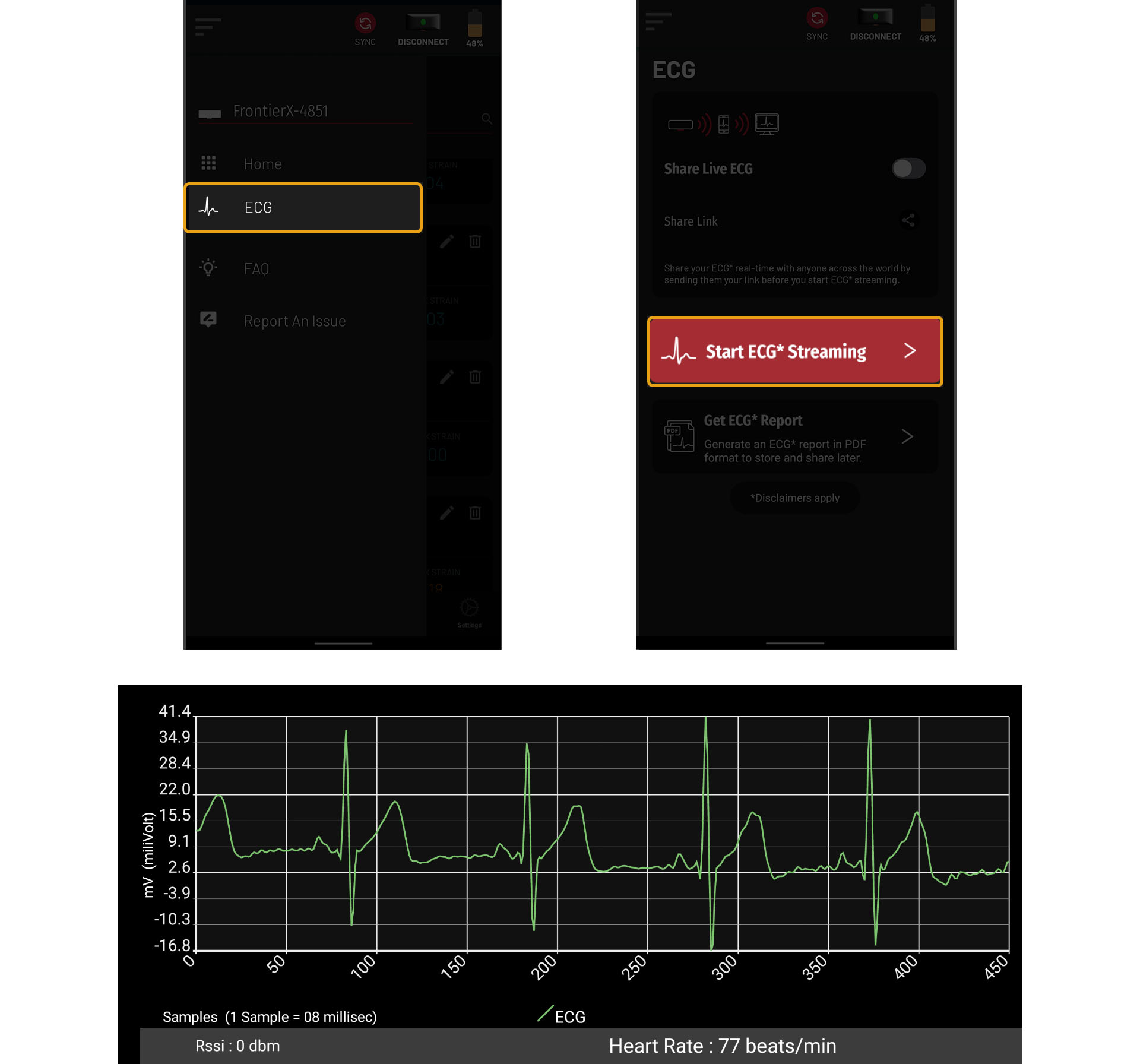
3. If you would like to share your ECG in real-time with anyone across the world, enable “Share Live ECG” and share the link with anyone via email or any other means. Now, when you select “Start ECG Sharing”, your ECG would be streamed to any part of the world and can be viewed at the URL you shared.