4.6. The data my Frontier X Plus device provides is being marked as poor quality signal or unreadable? How do I fix this?
Fourth Frontier
Last Update a month ago
If it seems like your Frontier X Plus is reporting poor data quality, please follow the steps below:
1. Make sure the Frontier X Plus is snapped securely onto the strap and does not make any sound or feel loose when you shake the strap.
2. Please wet the shiny sensors on the skin-facing side of the strap
3. Wear the strap around your chest, while making sure that it is as tight as possible, without feeling uncomfortable.
4. If suggested by your physician you can test the signal quality before you start your Activity, by live- streaming the ECG on our mobile application. The ECG should look something like this:

5. Once your signal quality has been verified, start your recording from the app, or by double-clicking the blue button on the Frontier X Plus.