4.7. ERROR MESSAGES AND TROUBLESHOOTING
Fourth Frontier
Last Update één maand geleden
Lead quality problems
The following table describes different lead quality problems and possible actions to try to resolve this:
| Condition | Possible Causes
| Actions |
Bad signal
| - Poor electrode contact with skin
- Not all electrodes are touching
| Make sure FX+ is fitting tightly and that all electrodes are touching the skin |
| Wandering baseline (an upward and downward fluctuation of the waveforms) | - Electrodes that are dirty, loose, or positioned on a bony area.
- Oily skin or body lotions
- Rising and falling of chest during rapid or apprehensive breathing.
- Not all electrodes are touching
| - Clean skin with alcohol or acetone
- Reposition FX+ higher (or lower) on the chest so that all electrodes are touching. User should relax
- If wandering baseline persists, go to Settings and ensure Baseline filter is turned on
|
| Muscle tremor interference (random irregular voltage superimposed on the waveforms). May resemble or coincide with AC interference | - User is uncomfortable, tense, and nervous.
- User is cold and shivering.
- FX+ strap is too tight
- Not all electrodes are touching.
| - Improperly grounded electrical outlet nearby.
- Incorrect AC filter frequency setting or AC filter is turned off.
|
AC interference
(even-peaked, regular voltage superimposed on the waveforms). May resemble or coincide with muscle tremor interference
| - Electrodes that are dirty, loose, or positioned on a bony area.
- Patient touching any metal objects.
- Electrical devices in the immediate area, lighting, concealed wiring in walls or floors.
| - Users should get comfortable.
- Ensure that all electrodes are touching the skin.
- If interference still persists, the problem is probably electrical in nature. See the following suggestions for reducing AC interference.
- Ensure that all electrodes are touching the skin.
- Verify that the user is not touching any metal.
- Try moving to another room.
- If possible, unplug electrical devices in the immediate area.
- If interference still persists, the noise may be caused by other equipment in the room or by poorly grounded power lines.
|
Was this article helpful?
0 out of 0 liked this article