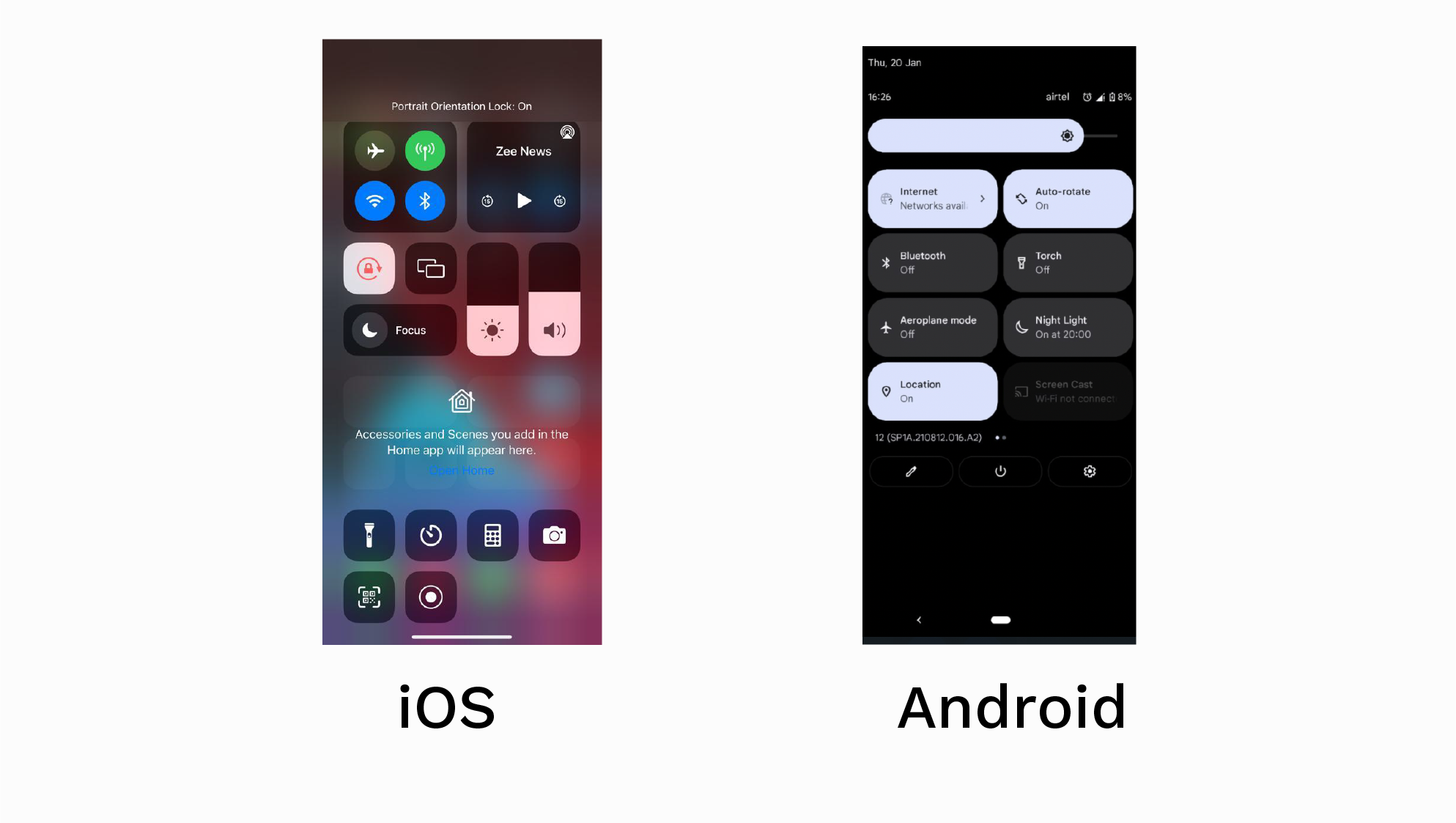Current Activity Screen auto-rotates during an Activity
Fourth Frontier
Last Update 3 năm trước
The orientation of the current activity screen is free to auto-rotate, between portrait and landscape, during your activity. This is provided that auto-rotate is enabled in your phone settings.
The reason for this is because different activity types require different orientations, for example, portrait orientation would be preferred while running but landscape orientation would be preferred during indoor rowing.
Please use the "Orientation Lock" setting on iOS devices (left) or the "Auto-rotate" setting on Android (right) to enable/disable auto-rotate and freeze it to a particular orientation.